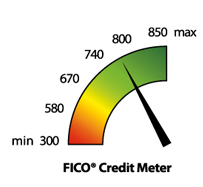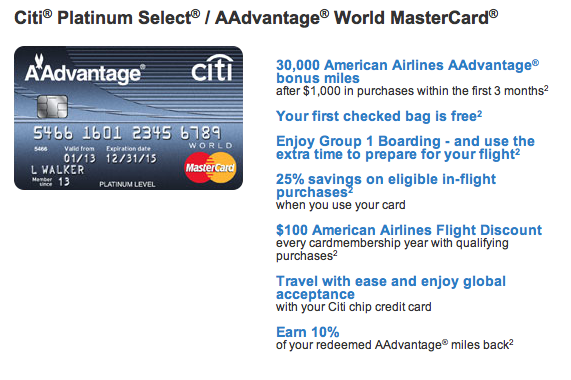Often you can use Priceline.com to save money on plane tickets, hotels or rental cars. It’s worked for me and I consistently save money on my travel arrangements. For my personal needs I find Priceline to be most helpful on rental cars, but I’ve used them for flights and hotels as well. Below I’ll show you a real life example of a recent trip I took in which I saved on a rental car just by using Priceline.com
If you’re only somewhat familiar with Priceline.com, allows you to “bid” on what you’re willing to spend on a flight, hotel or rental car. In theory you could bid $1.00 for a flight, but the formula’s built into the program take prices from around the world. So Priceline can then either accept or reject your bid.
There is a TON of information on the net about how to get discounts, find deals and search for savings. If you are not familiar with Kayak.com, it’s basically a search engine for flights, hotels and rental cars. Enter where you are and your date range, and Kayak tells you all the companies that can provide that product. It lists the full prices and allows you to filter out options and preferences. There are other search aggregates out there, but I’ve found Kayak to be the largest and most inclusive.

I find the best way to use Priceline is to pair it with Kayak. Many times I will use Kayak to find the general average I can expect to pay for a plane ticket or rental car and then use Priceline to see if I can bid lower.
On a recent trip through Boston, I was in need of a rental car for just a single day. A search on Kayak gave me lots of options, the cheapest option for $62. An important point to note when you use different websites and search engines to find travel deals, some list the total price you can expect to pay, while others list only the base price. Kaya.com for example lists the total price of $62 to rent this car from Boston Logan Airport for a day. This includes the base price, taxes, fees, etc, etc. What you see is what you’ll pay.
With that average price in mind, I now have an idea of what I’ll be asked to pay on Priceline.com. I visit Priceline and am able to input the same general information I did on Kayak, including location for pickup of my rental car and date and time.

And just like Kayak, I now see a full listing of options that all companies are listing. Notice Dollar rental car is showing at $61 in total. So just to start, I’ve saved $1.00. Hey it’s something. But notice now that Priceline’s major feature is the ability to “Name your own price” and bid on what you want to pay. As I said earlier, you can bid a few dollars if you want, but Priceline will tell you the realistic chance of it being accepted and will only accept so many lowball offers from before it ends the transaction.
For my car, I decided to bid $18. After telling me the bid was probably too low, I tried $20, I got the same answer decided to go as high as $25. Important to keep in mind, the price you see on Priceline.com is the baseprice. So that $25 I’m bidding, I need to remember I’ll still be charges taxes and fees.

Priceline requires you to enter your information and payment before you see a successful bid. So for example if you only want to flight with United or only want to use Hertz rental car, you won’t be able to use the bidding feature. Priceline makes you bid, then if you are accepted only THEN do you see the company that won your business. What’s the result though? A winning bid of $25.

My bid was accepted by Avis, for a base price of $25. Add taxes and fees to that and my total price is $54.26. That’s still ridiculous, that taxes and fees make up more than the price of the car!! State taxes, local taxes, tourism taxes, fees for being located at the airport, etc, etc. The prices really add up.
Overall though I saved $7.74. From an initial price I found on Kayak of $62, to a final price of $54.26. Just by spending a few minutes jumping between the two websites and utilizing the bid feature on Priceline, I saved myself about eight dollars. It may seem like a minor amount, but it does add up. And overall wouldn’t you rather have eight dollars than someone else have eight dollars?